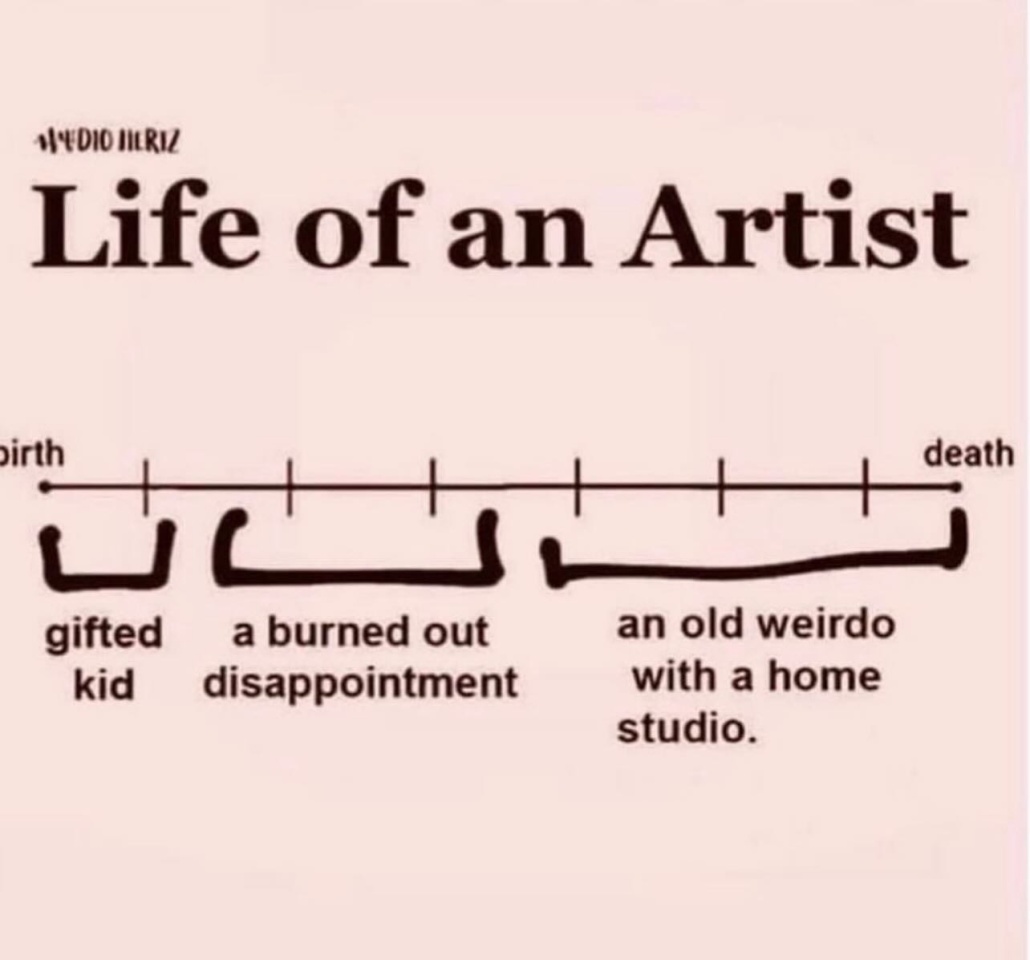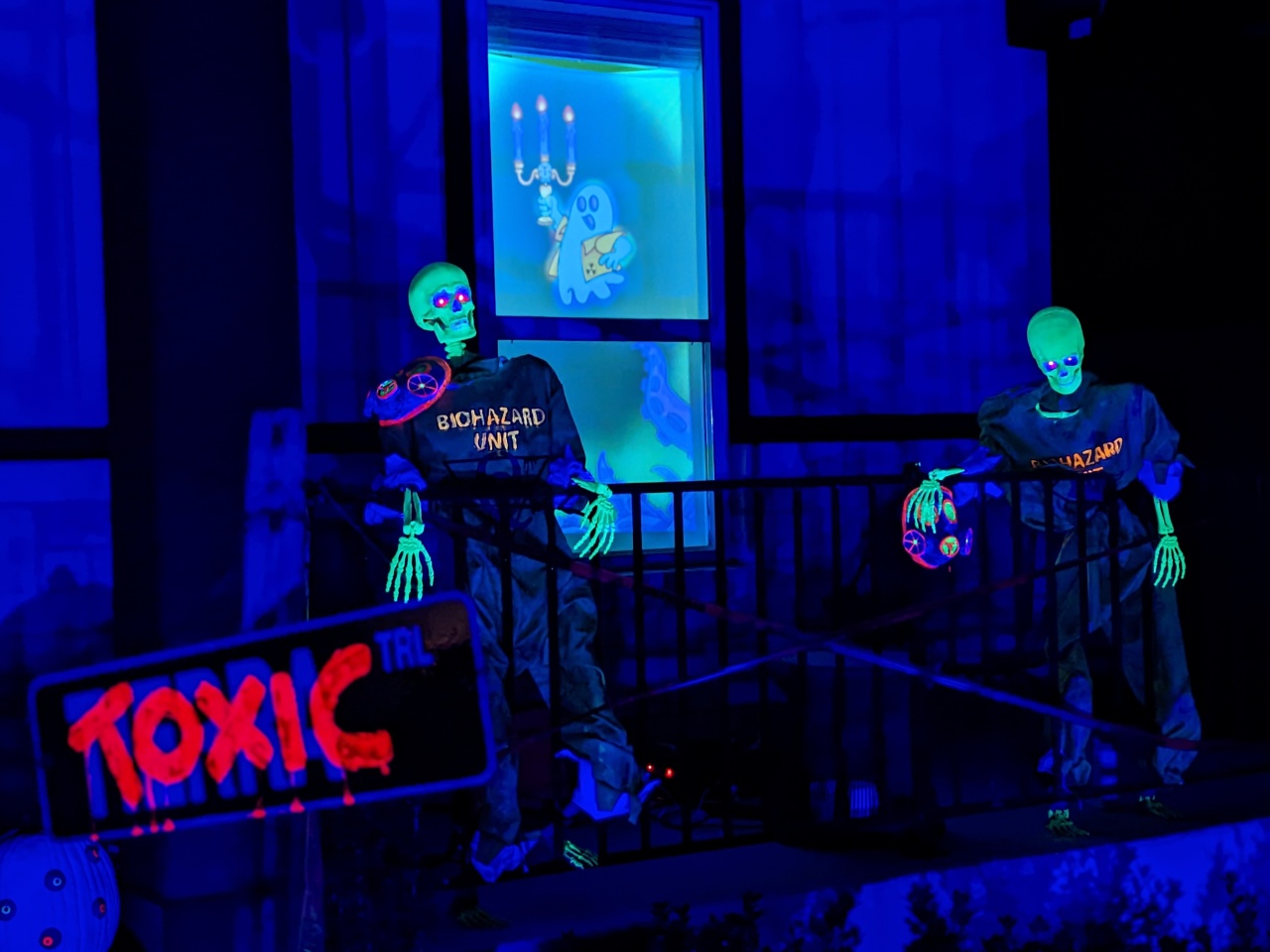I have the case of a Mac Cube I've been meaning to turn into a Linux box and I'm tempted to buy one of the trash can 2013 Power Macs since the prices are pretty damn low on eBay nowadays. There are a ton of fun weirdo machines out there!
Each machine listed below was manufactured and sold to the public—no prototypes here. These computers highlight not only Apple's innovative spirit but also its willingness to take risks and experiment with design and functionality. It's worth noting that what is "weird" in this case is a matter of opinion, so you might have your own personal picks that we missed. If that's the case, let us know in the comments. And we'd love to hear what the Macintosh means to you on this 40th anniversary.